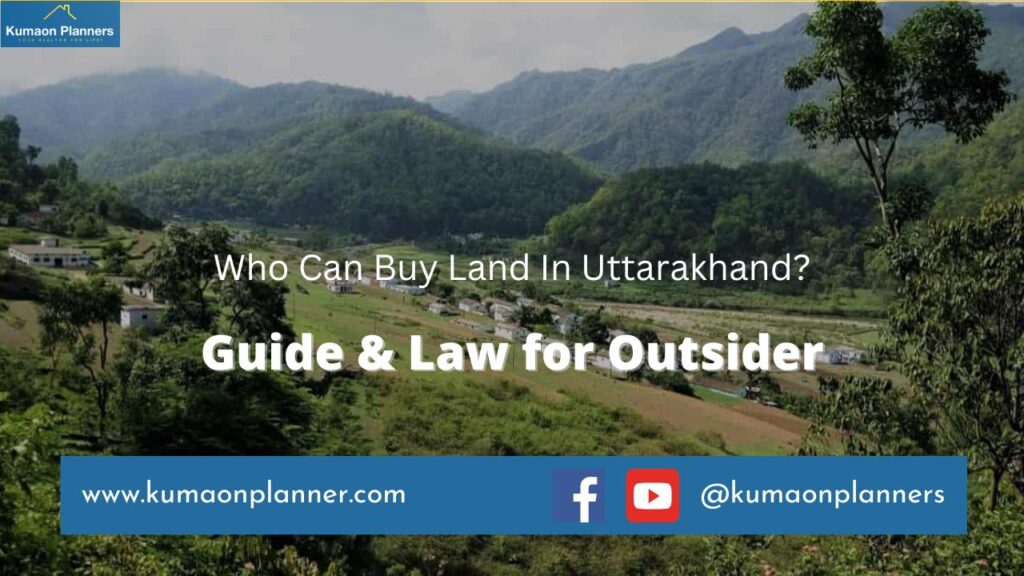Uttarakhand Board of Revenue has introduced an online portal for accessing land records known as “Bhulekh Uttarakhand.” This portal allows people to view and verify land records, check landowner details, and perform other land-related activities online.
The Uttarakhand Revenue Department gives you the facility to check Khata Khatoni (land records) online from the comfort of your home. To know how to check your Khata Khatauni Online, please read the article and follow the given steps. You can use your mobile or computer to find any land records online.
Bhulekh Uttarakhand Online
| State | Uttarakhand |
| District | All 13 Districts |
| Information | Bhulekh Uttarakhand |
| Department | Department of Revenue, UK |
| Fee | Free Bhulekh Check |
| Website | bhulekh.uk.gov.in |
Online Bhulekh available for Uttarakhand districts
Below is the list of districts offering online Khasra Khatauni Uttarakhand services, allowing you to access account details from home.
| 1 | Almora |
| 2 | Bageshwar |
| 3 | Chamoli |
| 4 | Champawat |
| 5 | Dehradun |
| 6 | Haridwar |
| 7 | Nainital |
| 8 | Pithoragarh |
| 9 | Pauri Garhwal |
| 10 | Rudraprayag |
| 11 | Tehri Garhwal |
| 12 | Udham Singh Nagar |
| 13 | Uttarkashi |
Also Read: Best Place to Buy Property in Uttarakhand
Bhulekh UK Web Portal Facilities:
- Check Public ROR based on the Khasra/Gata (plot) number.
- Check Land Records based on the landowner’s name.
- Check Khatauni based on the Khata (account) number.
- Check ROR based on the buyer and seller.
- Downloading land record details.
In addition to these services, there are many other online facilities available. Now, understand the complete process of getting Khata Khatoni (land records) online from the Bhulekh UK web portal.
So let’s get started.
How to check Bhulekh Uttarakhand Khata Khatauni online?
It’s easy to check a non-certified Khata Khatauni Online from the UK Bhulekh web portal. Just follow the steps below to check the land records of any property in Uttarakhand.
Step 1: Open the Uttarakhand Bhulekh Website
To check UK Bhulekh, open any web browser on your mobile or computer. Then type “bhulekh.uk.gov.in” in the Google search box and search for it. Or, you can directly visit the UK web portal through the link here – bhulekh.uk.gov.in.
Step 2: Select Public ROR
Once you have opened the UK Bhulekh web portal, you will see the option “Public ROR” in the Top Right menu. Click on the “Public ROR” option to check the details of your land.
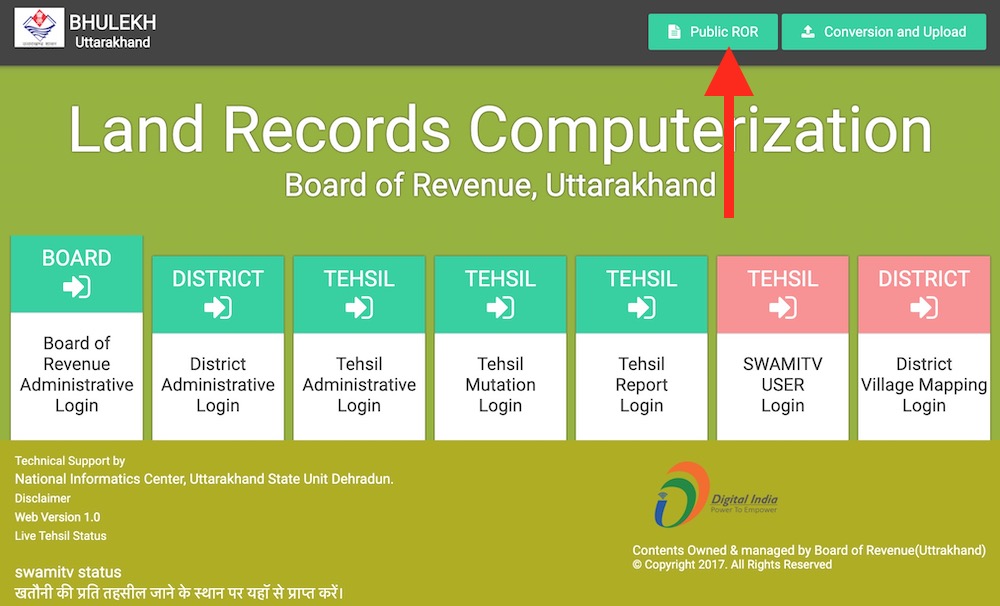
Step 3: Choose District, Tehsil, and Village
Once you click the “Public ROR” option, you’ll see a window shown below. Now, you will need to select your district first. After that, choose your tehsil (sub-district). Next, you will see a list of all the villages. Select your village from the list, as shown in the screenshot.

Step 4: Choose the Option by Khasra/Gata Number
Now, to find your land records online, various options will appear. First, choose the option by Khasra/Gata (plot) number at first. Then, enter your land’s Khasra/Gata number and click on the “Search” option. (You can only use the virtual Keypad given below the form.)

Step 5: View Quotation and Select the Option
As soon as you enter your Khasra/Gata number and click “Search,” a list of quotations will appear below. Select your quotation and click on the “View Quotation” option, as shown in the screenshot.
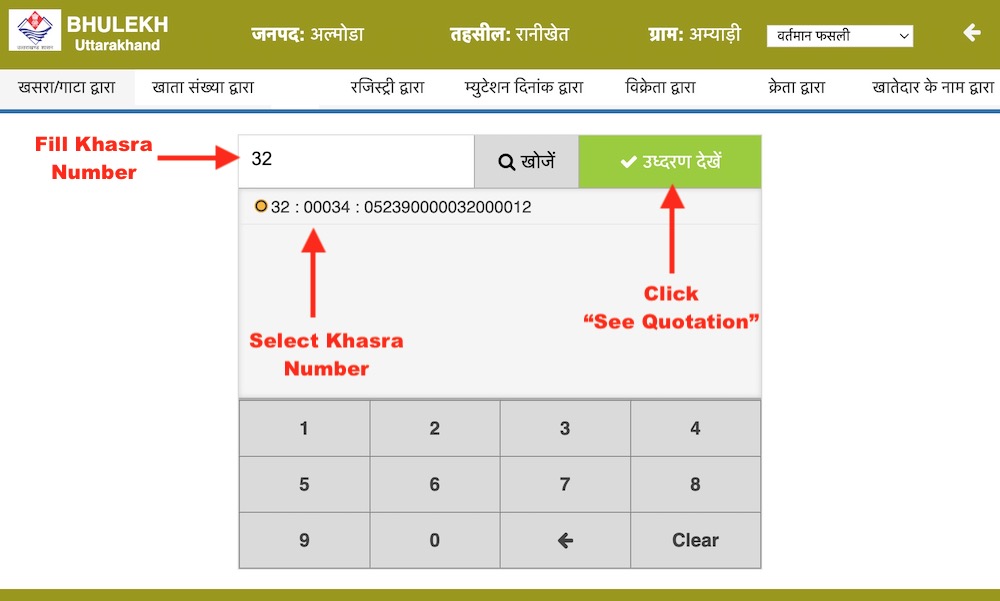
Step 6: Check and Verify Land Records
Once you select the Khasra/Gata number and click on “View Quotation,” the account details of your land will appear on the screen. Verify the name of the landowner in front of the Khasra number. You can also check the land area, Khasra number details, and other land record details like Mutation in Khata Khatuani.
Step 7: Download Khasra Khatauni Online
Once you have found and verified the land records you can download the Khasra Khatauni Online. Simply, click the print option from your mobile or computer, click the “save as pdf” option, and save the file in your local storage. Or you can directly print the Khasra Khatauni Online.

Also Read: Land Measurement in Uttarakhand
If you don’t know your land’s Khasra/Gata number, you can also check land records online by your name. For this, please read the steps below carefully.
How to check Uttarakhand Bhulekh by account holder name?
Follow the Step 1 to Step 3 from the above process to check the Khata Khatauni by landowner’s name. Once you’ve selected the district, tehsil, and village and landed on the Khasra number page. Follow the below-given steps to find land records by owner’s name.
Choose the option by the landowner’s name
To check UK Bhulekh online by landowner’s name, select the option “By the Landowner’s Name” (1) in the search options. Then, select the first letter of your name (2) and click on the “Search” option (3).
Now, a list of landowners with names starting with that letter will appear. Select the name you wish to see the land records and click on the “View Quotation” option (4). (*Note to match the name of the landowner and his father’s name.)

Once you have the land records, you can download or print your land account details online. To do this, select the “Print” option from the browser menu after the account details are displayed on the screen. Or just take a screenshot for a quick share.
This was an easy process that allowed you to access land records in Uttarakhand. You can download or print the details as needed. If you encounter any issues or have questions related to Bhulekh Uttarakhand, you can contact the Department of Revenue Uttarakhand.
Also Read: Guide to Purchasing Land in Uttarakhand for Non-Residents
Video on How to Check Khata Khatauni Online for Uttarakhand (Hindi)
This information on getting Bhulekh Uttarakhand 2023 online step by step is very useful for all residents of Uttarakhand. If you have any questions related to this process, please feel free to ask in the comment box. Don’t forget to share this information on WhatsApp and Facebook with your friends and family. Thank you!
Also Read: Bhu Kanoon in Uttarakhand